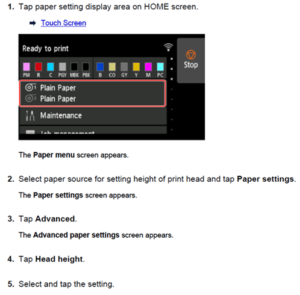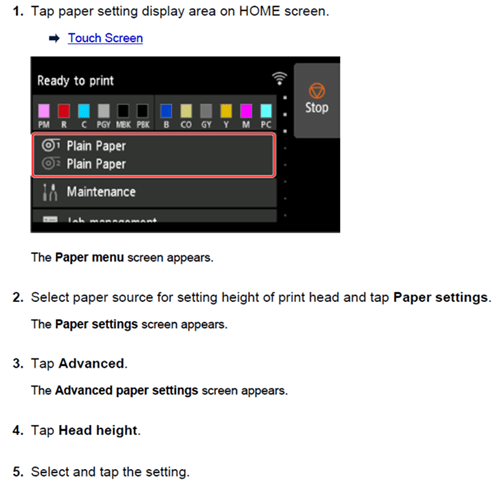Printing onto thicker medias using a Canon imagePROGRAF PRO series printer
When printing onto thicker medias using a Canon imagePROGRAF PRO series printer, some customers may experience thin lines on their image as the roll gets used up. This is generally due to the fact that the paper that’s closer to the central core has much more curl. This tight curl leads to resistance the pull of the platen vacuum that would normally keep the media absolutely flat, and therefore the printhead may start to brush the surface of the paper.
Thankfully this is rare, but if this does occur the good news is that your customer can remedy this incredibly easily by increasing the vacuum strength to pull the media flat again using the following simple steps.

In addition, the following process allows your customer to increase the head height to create more distance between the media and the print head.