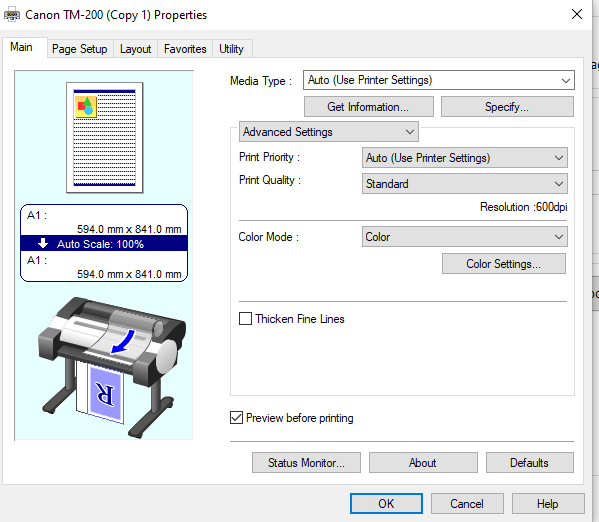Canon TM-200 and Canon TM-300 Layout tool
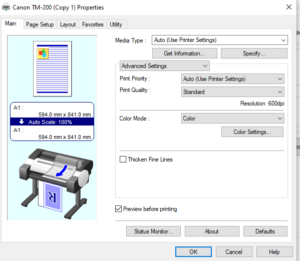
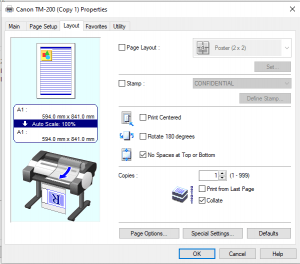
Couple of tips for you, if you’re doing a print for the first time on a Canon TM-200 A1 printer or the Canon TM-300
Tick the box as below “preview before printing”
Will show exactly how your print is going to look on the roll.
Further down you can see on the tab “layout”
There’s box “no spaces at top or bottom”
Hitting this should stop extra paper being wasted when printing across the roll for a smaller size.